Key Features
Discover powerful features that make creation effortless
Create Striking, High-Contrast Photos
Turn ordinary pictures into bold visuals with a sleek black backdrop. The dark tone enhances colors, depth, and focus — perfect for showcasing products or creating dramatic portraits.

Perfect for E-Commerce and Branding
Give your product photos a premium, high-end look. Replace busy or bright backgrounds with clean black to emphasize shape, texture, and color — ideal for online stores and advertising creatives.

Enhance Portraits and Social Visuals
Make your portraits look elegant and cinematic. A black background adds sophistication and balance, perfect for professional headshots, resumes, and social media posts that stand out.
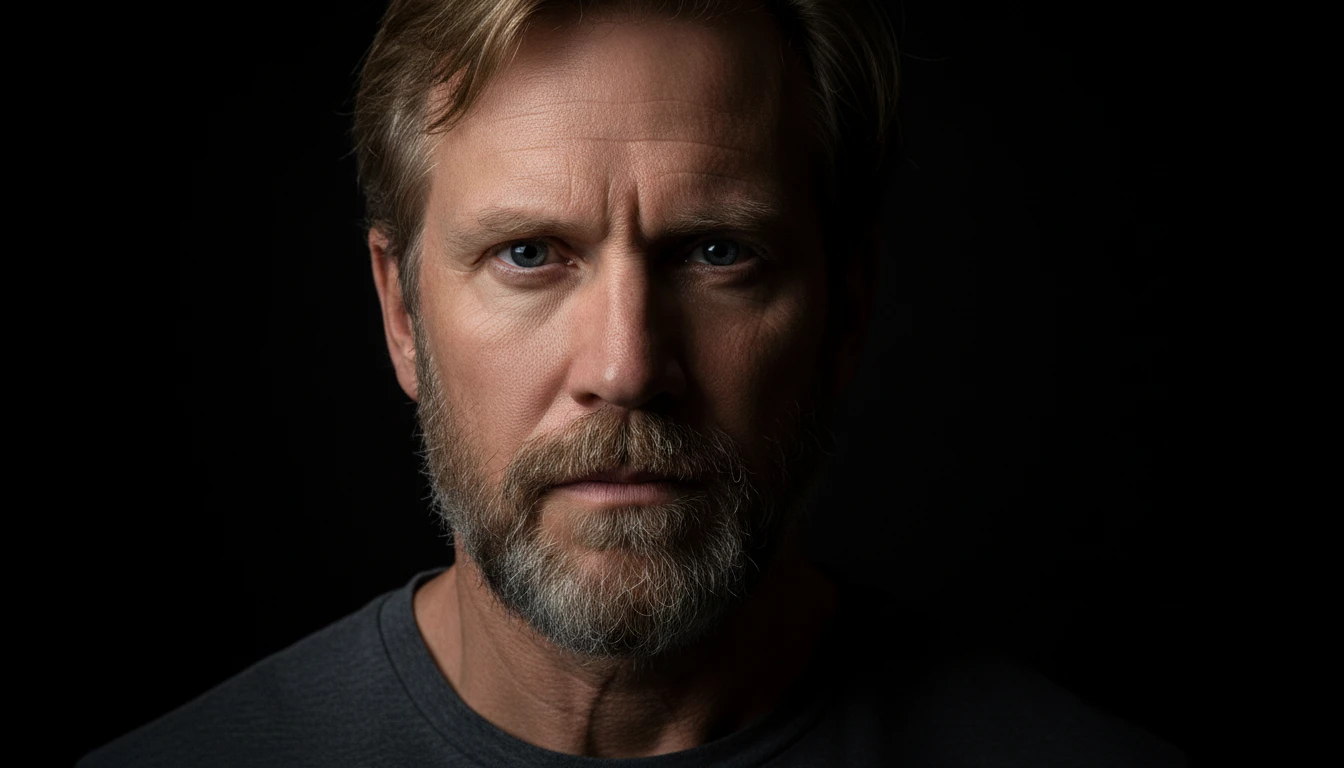
Frequently Asked Questions
Everything you need to know
It's an AI-powered photo editor that replaces your image's background with a clean, solid black backdrop. This enhances contrast and draws focus to the main subject — ideal for e-commerce, portraits, and creative projects.
A black background instantly makes photos look elegant and professional. It highlights the subject's details and creates a premium visual effect — perfect for product displays, banners, or profile pictures.
Yes, you can start for free on Cuty.ai. Upload your image, apply the black background, and download high-quality results without complex setup. Premium users enjoy faster processing and higher resolutions.
Simply upload or drag-and-drop your photo. The AI automatically detects the subject, removes the background, and fills it with a smooth, deep black tone — keeping edges crisp and natural.
Absolutely. The black background tool is perfect for creating bold, high-end product shots that emphasize your item's form and color. Ideal for Amazon, Shopify, or social media visuals.
Yes. The AI precisely identifies human subjects, preserving skin tones and details while replacing the background seamlessly with black — producing a refined, studio-style portrait look.
No. Cuty.ai's editor maintains full resolution and clarity, ensuring professional-grade output without compression or pixel loss, even after background replacement.
Yes! Cuty.ai's black background tool works directly in your browser — no app needed. Edit and download from desktop, tablet, or smartphone with ease.