Text to Video
Loading...
Loading...
Discover what makes Veo 3.1 exceptional
The definitive upgrade: Guide generation using up to three reference images ('Ingredients'). Lock in character appearance, artistic style, or lighting across shots for unparalleled coherence. Perfect for narratives & branding.

Gain precise narrative control. Provide a starting and ending image, and Veo 3.1 seamlessly generates the video sequence between them, complete with synchronized audio. Perfect for smooth transitions, morphing effects, or defined story arcs.

Leveraging enhanced prompt comprehension, Veo 3.1 translates intricate details and nuances more accurately. Combined with refined physics simulation, expect smoother motion and photorealistic results that truly match your complex vision.

Generates synchronized, high-quality audio—ambient sounds, SFX, music cues—directly alongside video. Offers improved audio nuance complementing the visuals for an immersive cinematic experience. Dialogue generation capability may be limited/experimental.

Delivers exceptional visual clarity in crisp 1080p Full HD for professional workflows. On Cuty.ai, choose performance settings balancing peak cinematic quality with faster, cost-effective generation for rapid prototyping or social content.
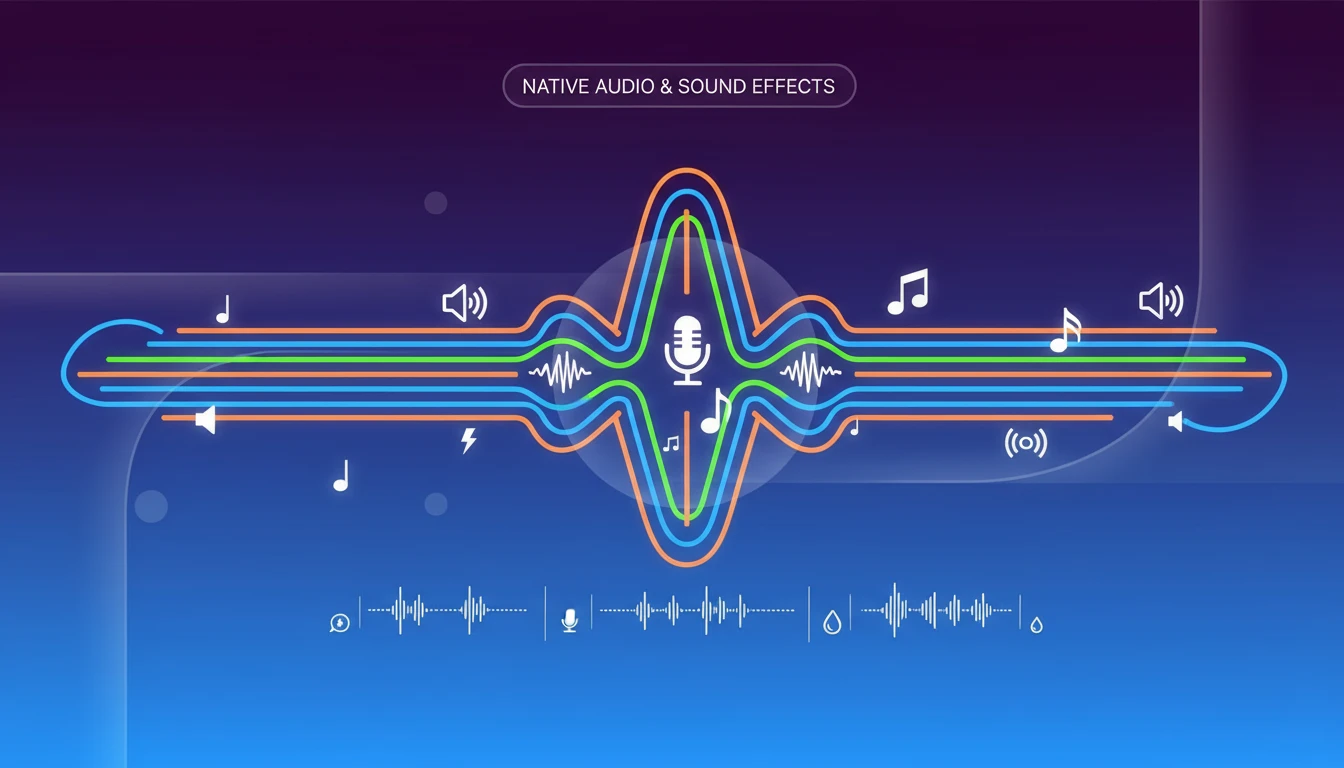
Everything you need to know about Veo 3.1
Google Veo 3.1 is the upgraded version of Google's premier cinematic AI video model on Cuty.ai. Key enhancements include unmatched Multi-Reference Consistency Control, Frame Interpolation (Start/End Frames), Superior Prompt Understanding, and high-fidelity integrated audio.
Veo 3.1 offers unparalleled control and quality. Its main advantages are Multi-Reference Consistency (using up to 3 images), Frame Interpolation (setting start/end frames), superior understanding of complex prompts, and high-fidelity integrated audio, all delivering cinematic HD results.
You can provide up to three reference images (characters, objects, scenes) to guide Veo 3.1. The model uses these 'ingredients' to maintain character appearance or enforce a specific visual style (colors, lighting) consistently across multiple shots.
This feature lets you upload a starting image and an ending image. Veo 3.1 then generates the smooth motion sequence connecting them, including synchronized audio. It's ideal for transitions, morphing effects, or defining specific narrative arcs.
You can try the advanced features of Google Veo 3.1, including its enhanced control options, on Cuty.ai with free trial credits. Extensive use, especially with peak quality settings, requires significant resources and is available under our subscription plans. Faster settings offer a more cost-effective option.