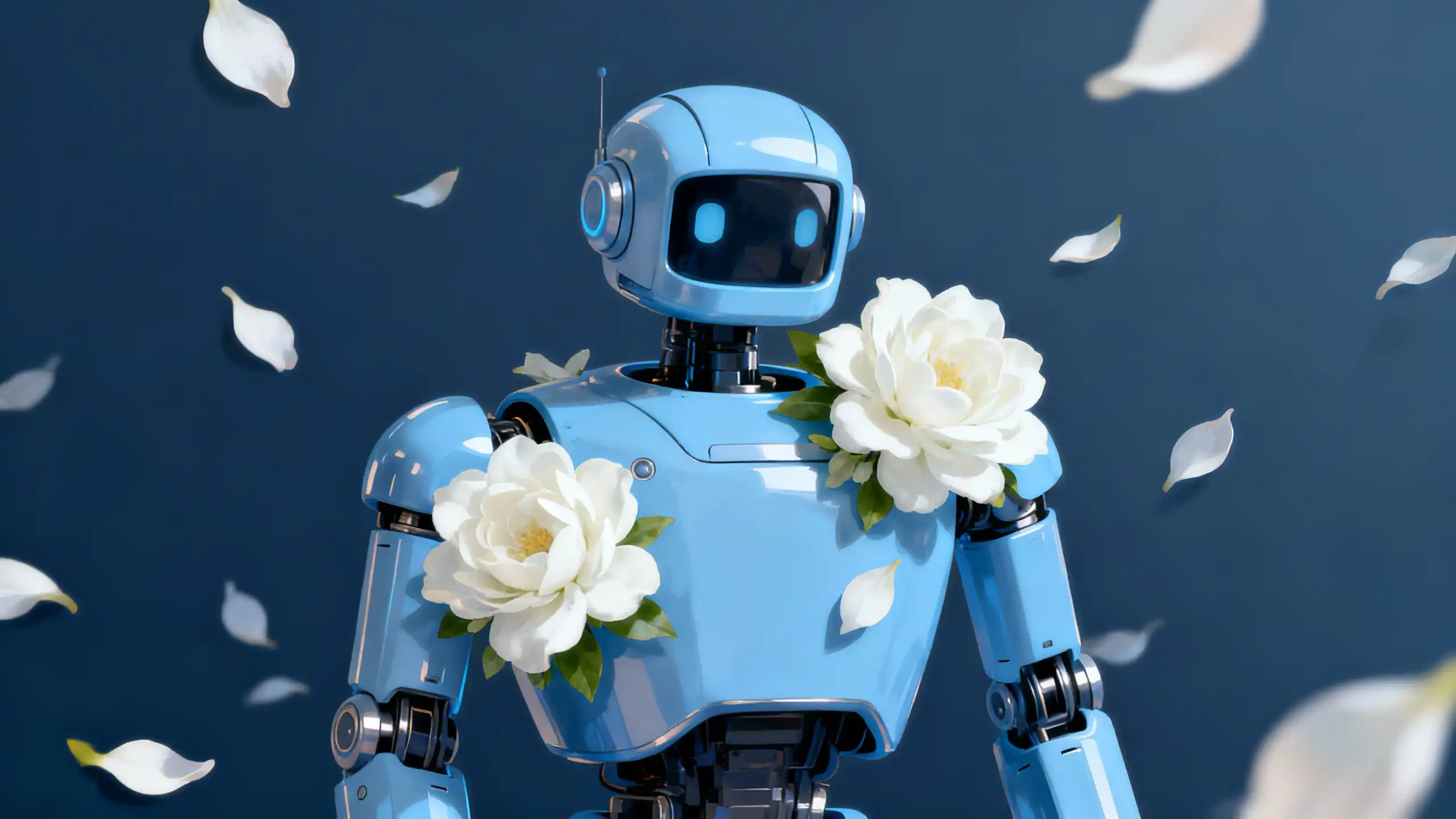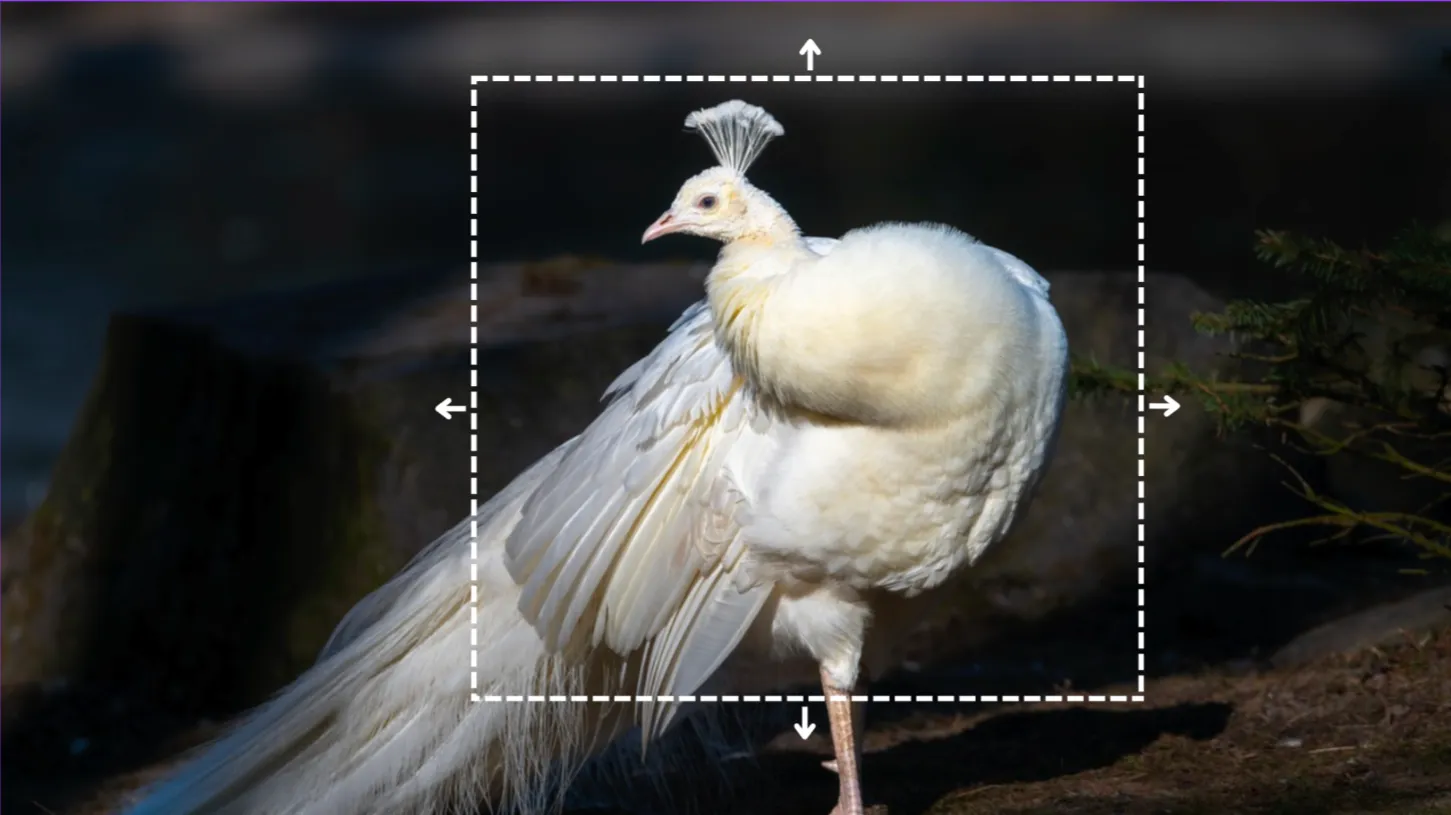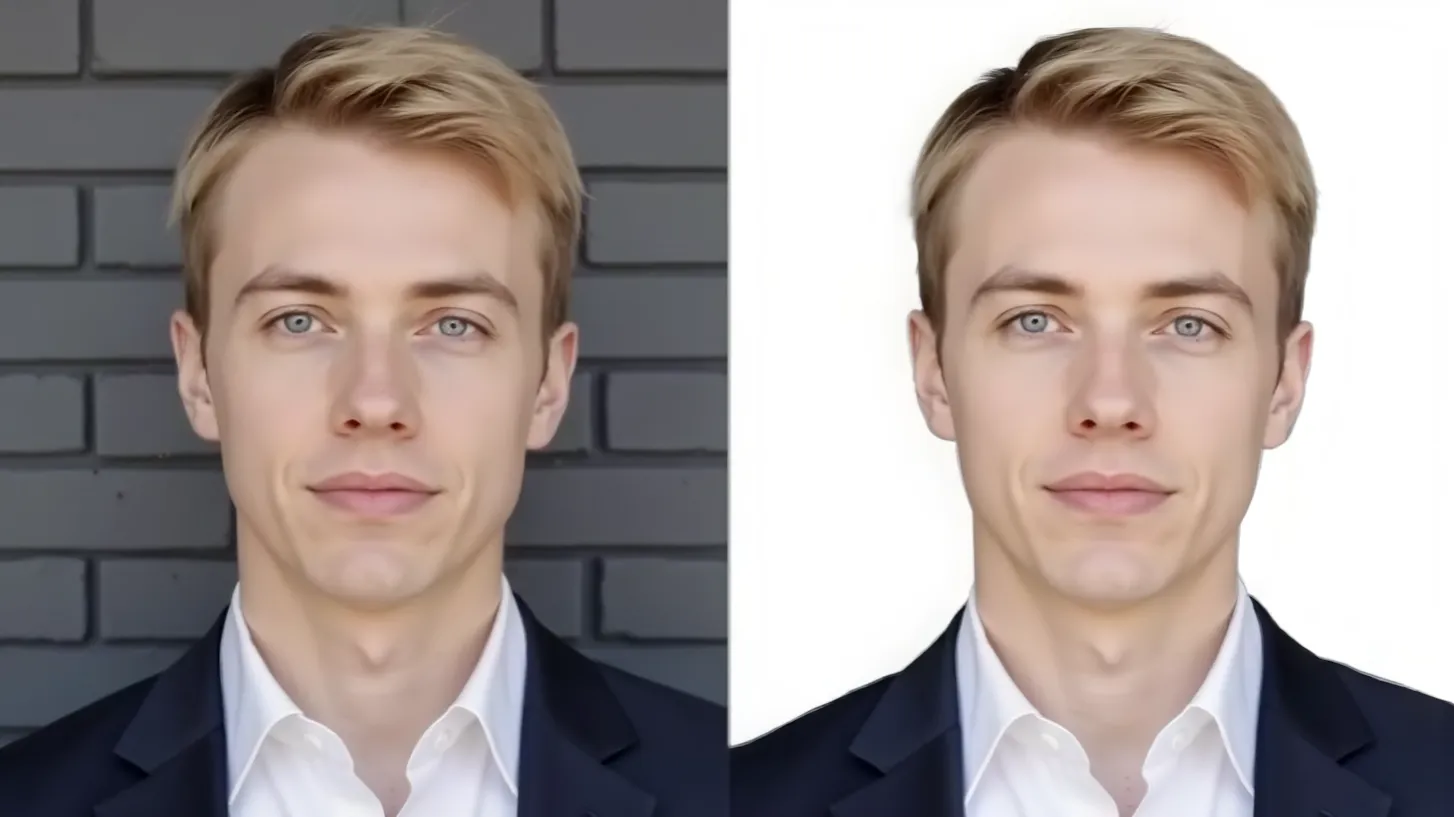Video Models
Image Models
AI Tools
Why Choose CUTY AI?
From ideas to images and videos in seconds — all-in-one AI creation platform
All-in-One AI Models
Access world-class AI models with CUTY AI — create stunning images, videos, and more in one place.
Explore All Models
Instantly Create Stunning Images
Turn ideas into striking visuals with CUTY AI Text to Image, from realistic to artistic styles in seconds.

Effortlessly Transform Any Image
Remix and enhance photos with CUTY AI Image to Image, keeping details consistent and unlocking endless creativity.
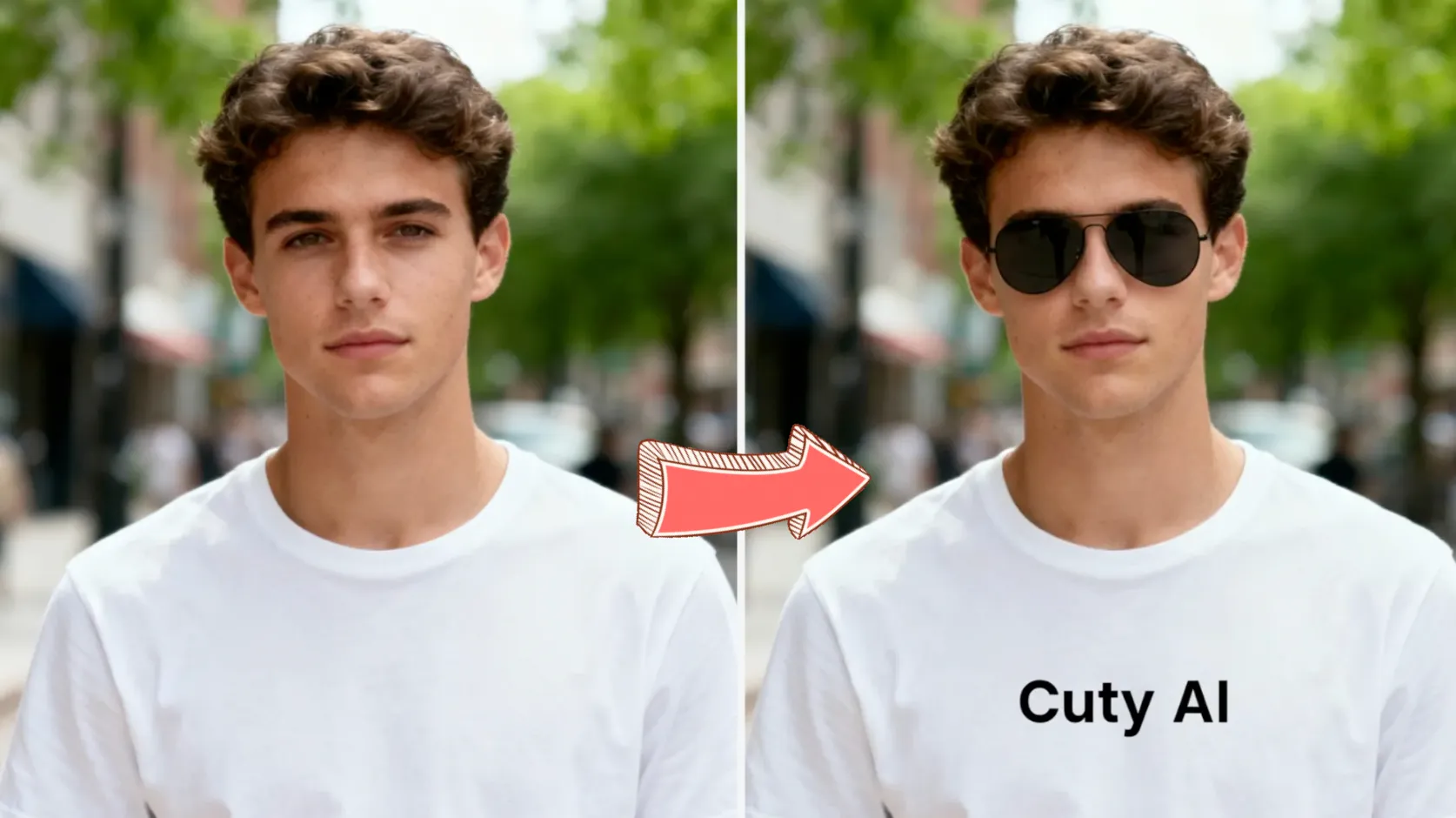
Frequently Asked Questions
CUTY AI is your all-in-one AI creation platform. Access world-class models to generate images, videos, and more — all in one place.
Yes! CUTY AI offers a free plan so you can explore its features and create images or videos at no cost. For more generation credits and advanced capabilities, you can upgrade anytime.
We take privacy seriously. Paid plan users benefit from private generations, ensuring your creations remain fully secure.
Free plan outputs include a watermark. To generate watermark-free content, simply upgrade to one of our paid plans.
Yes. With a paid plan, all content you create using CUTY AI is licensed for commercial use — from ads and social media campaigns to product explainers.
If you have questions or need help, contact us at support@cuty.ai or join our Discord community: discord.gg/WGEVYnPCda.