FLUX.1 Kontext: Transform Ideas into Images
Instantly create and refine AI images for remarkable consistency—no design skills needed.

Precise Prompt Interpretation for Better Results
With FLUX Kontext, every detail of your prompt matters. The powerful AI reads your descriptions, identifies key elements, and reproduces them with remarkable accuracy, ensuring each image aligns with your original concept. From subtle adjustments in color or lighting to significant style changes, prompt interpretation becomes a precise art form. The system intelligently adapts and refines each generated image based on your inputs, helping you achieve just the right look, all while saving you time and delivering consistent, high-quality outputs.
Try Flux Kontext
Unwavering Visual Consistency on Every Edit
Built on the robust FLUX.1 Kontext engine, this feature ensures your images remain cohesive and faithful to your original vision, even after numerous edits. Whether you're iterating on color schemes, adjusting small details, or introducing bigger compositional changes, FLUX Kontext’s advanced diffusion architecture keeps every version connected to the core concept. This means your project evolves without losing its identity. It’s the perfect solution for brand imagery, product line visuals, or any scenario where maintaining visual consistency is crucial across multiple iterations.
Try Flux Kontext
Merge Multiple Images for Unique Looks
FLUX Kontext allows you to guide the AI using multiple reference images, making it perfect for blending styles, preserving specific color palettes, or integrating various visual elements into a single coherent image. If you need a distinct pose, a certain background, or a consistent style throughout your project, referencing more than one image can capture each element you want. By smartly combining the features from your references, FLUX Kontext empowers you to achieve intricate designs and maintain an overall artistic unity, no matter how complex your ideas.
Try Flux KontextTry Other Cuty AI Tools
Explore additional features and discover more ways AI can boost your creative output.
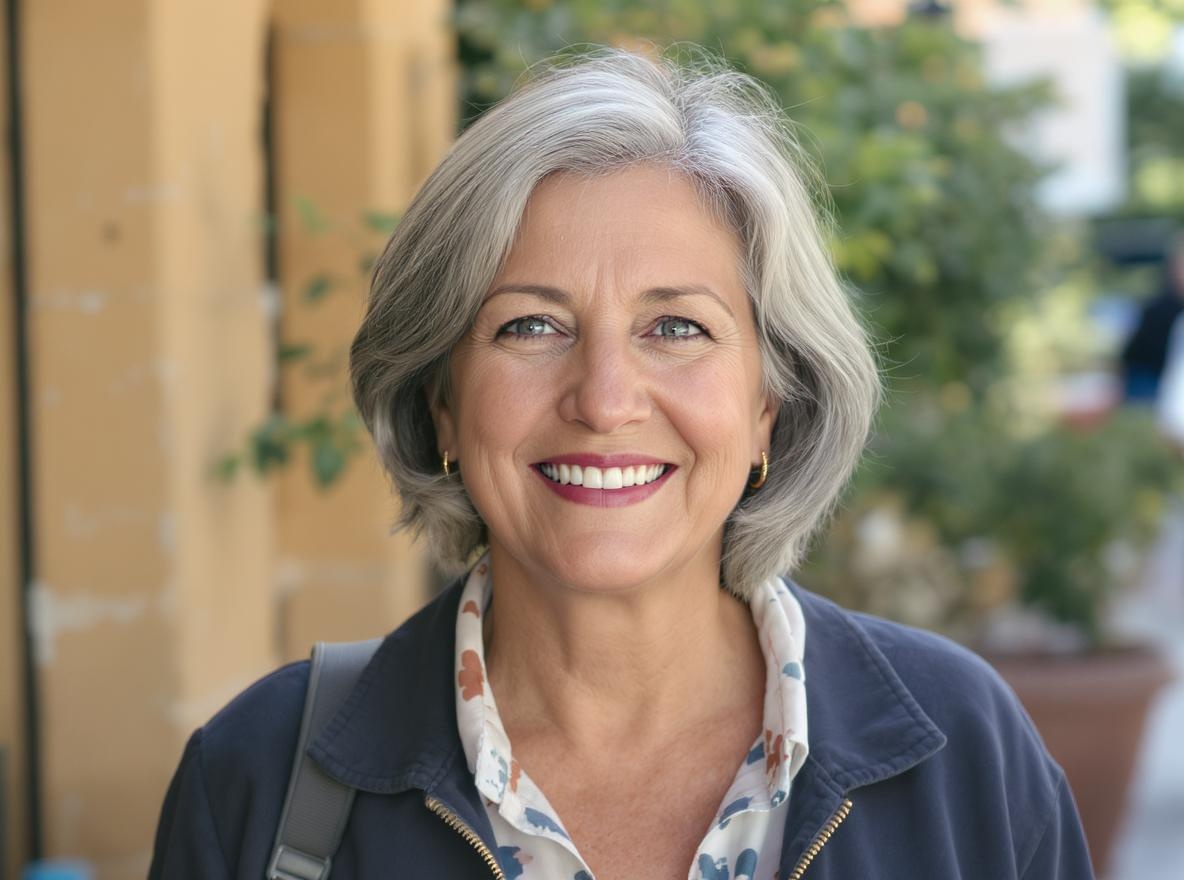
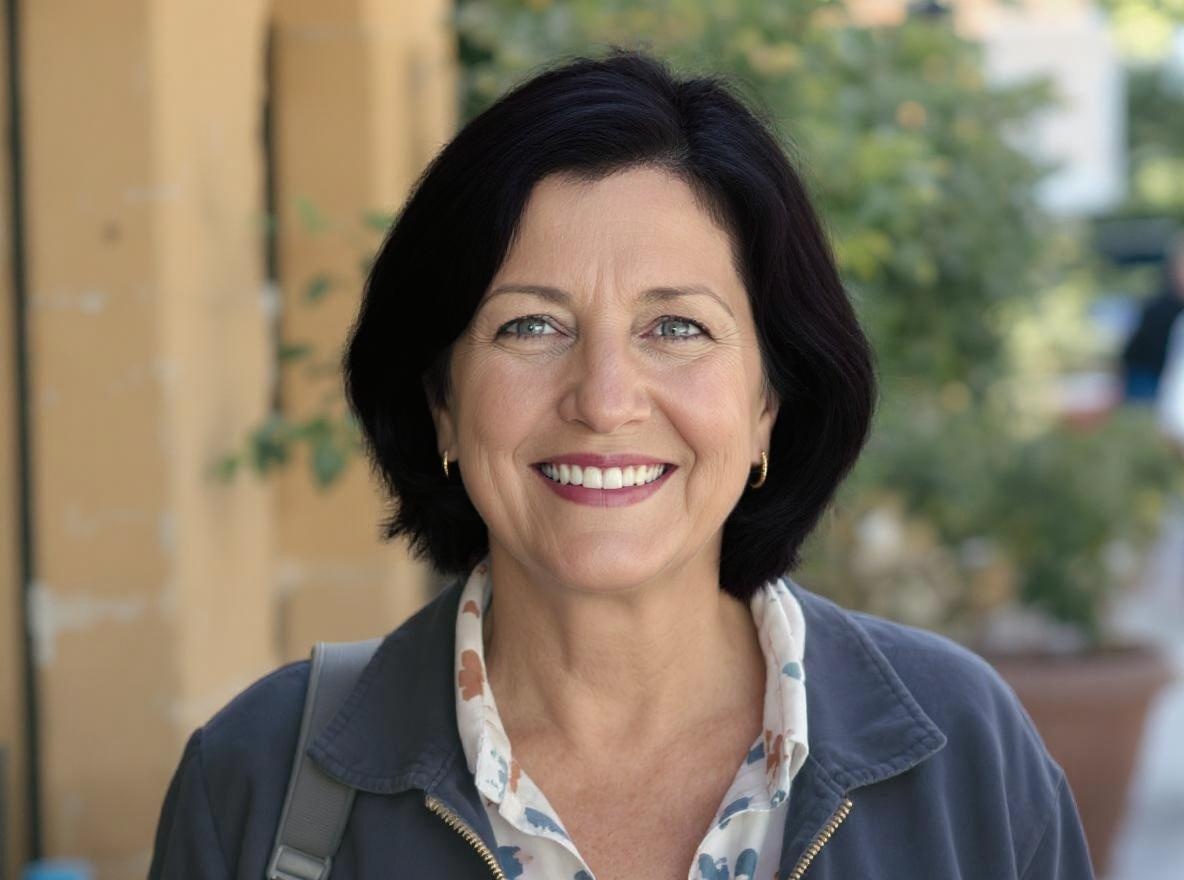
AI Photo Editor


AI Ghibli Style Converter


AI Background Changer


AI Text Remover


AI White Background Changer
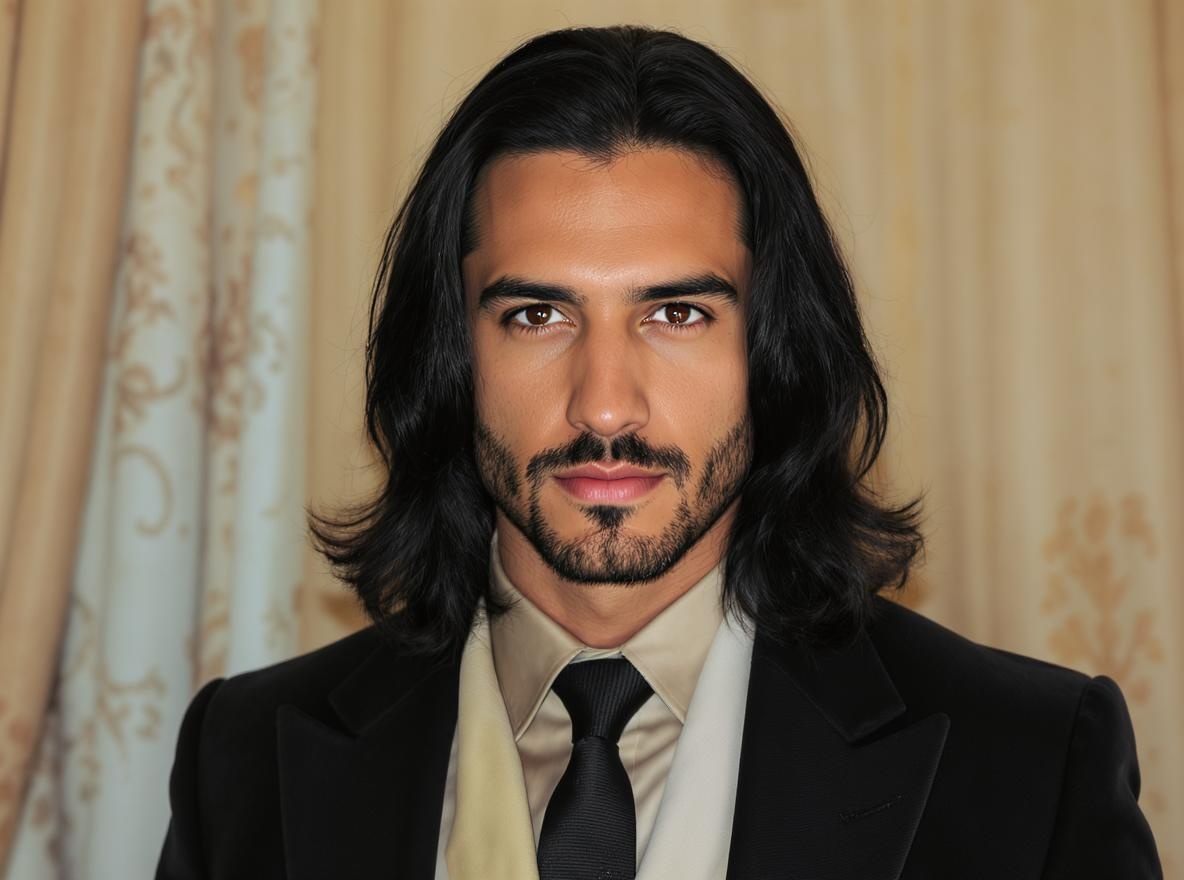

AI Buzz Cut Filter
How to Use FLUX Kontext Image Generator
Learn how to harness FLUX Kontext for quick, flexible, and visually consistent generation. Whether you’re starting from scratch or refining an existing concept, follow these steps for stunning results every time.
- Step 1: Input a Prompt or Upload References
Begin by typing a descriptive prompt to spark a new creation. Alternatively, upload existing images to guide FLUX Kontext or edit them directly.
Try Flux Kontext- Step 2: Provide Instructions via Chat
Send your text commands and any attached images through the conversation interface. The AI processes your inputs and quickly delivers image outputs.
Try Flux Kontext- Step 3: Preview, Polish, and Repeat
Review the live preview of your generated image. If you need changes, refine your prompt and reiterate. You can also use past outputs as references to keep the visual style consistent.
Try Flux Kontext
What Creators Are Saying About Cuty AI
Discover how FLUX Kontext is transforming the creative process for users worldwide. Whether making small edits, generating fresh concepts, or ensuring consistent design themes, creators can’t stop raving about the results.
"FLUX Kontext completely reshaped how I handle design ideas. Just chatting to the AI is enough to produce vibrant, detailed imagery. It’s the most straightforward and powerful tool I’ve ever tried for text-to-image work."
"This tool is so easy to use that my non-techie friends can create top-notch designs instantly. Type a few prompts, upload a photo if you want, and get consistent, polished results. Absolutely love the intuitive interface."
"I rely on FLUX Kontext for solid brand visuals that match each campaign’s vibe. The multi-image reference feature is a game-changer, especially when it comes to maintaining consistency throughout multiple design assets."
FAQ
What is FLUX Kontext?
FLUX Kontext is a cutting-edge AI model designed for text-to-image generation and image editing. It leverages advanced diffusion technology for precision and coherence, allowing creators to transform prompts or photos into tailored visuals.What can I do with this tool?
FLUX Kontext lets you generate fresh images from text-based prompts, edit existing photos using guided instructions, and blend multiple image references for unique styles and consistent designs.How does it handle consistency across edits?
Built on the FLUX.1 Kontext framework, it maintains a strong sense of visual identity through sophisticated latent diffusion. As you iterate and refine, your key design elements remain uniform, ensuring a coherent final result.Can I upload more than one reference image?
Yes. You can add multiple references to guide the output. This is especially useful for combining particular themes, matching poses, or preserving a specific color scheme.Is it free?
FLUX Kontext offers a limited number of free trial credits for initial testing. To access high-resolution downloads or advanced features beyond those limits, you can upgrade to a paid plan.Is it commercial?
Yes. You can use any content generated by FLUX Kontext for commercial projects, giving you the freedom to incorporate AI-crafted visuals into your marketing materials, products, or branding.
FLUX.1 Kontext: Transform Ideas into Images
Instantly create and refine AI images for remarkable consistency—no design skills needed.
Try Flux Kontext



